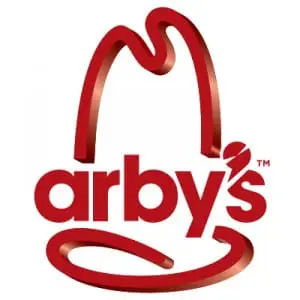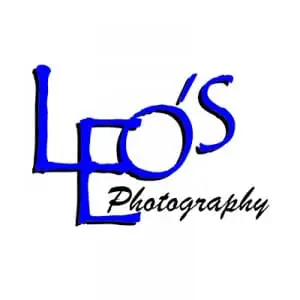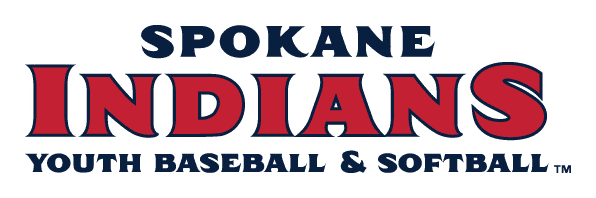HOW TO POST GAME SCORES
Below are the step by step instructions for entering scores:
**Recommended to enter scores from a desktop or laptop computer**
1. Login to your Sports Connect Account
2. Once logged in, click volunteer on the left side of the screen
3. Find your name
4. Under your name, click Visit Team Page
5. Once on team page, click Calendar
6. Once on calendar, click RESULTS
7. Results have been taking a bit to load so be patient.
8. Once Results load, select the game and edit the score.
9. ONLY THE HOME TEAM CAN ENTER SCORES
10. The system does not allow for the away team to enter scores.
League Partners